I like ADDIE (generally speaking) and think that it provides a solid framework for most learning projects. I have used ADDIE throughout my career; as a designer, a manager or in adult education courses I have taught. I’d like to share with you a few ADDIE pitfalls and some of my lessons learned.
What is ADDIE?
ADDIE is an acronym that stands for:
A Assessment (or analysis)
D Design
D Development
I Implementation
E Evaluation
ADDIE is a model that instructional designers use to guide the creation of a learning solution from request to conclusion.
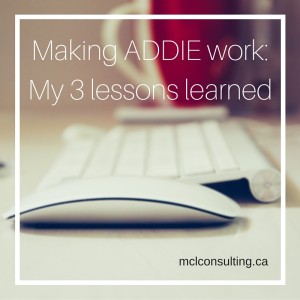 ADDIE was created in 1975 by the Center for Education Technology at Florida State University for the U.S. Army. It was inspired by earlier instructional design models, but really gained acceptance and momentum when it was called ADDIE and used by the U.S. military. If you want to learn more about the history of ADDIE check out this great post here.
ADDIE was created in 1975 by the Center for Education Technology at Florida State University for the U.S. Army. It was inspired by earlier instructional design models, but really gained acceptance and momentum when it was called ADDIE and used by the U.S. military. If you want to learn more about the history of ADDIE check out this great post here.
I highly recommend the book Training for Dummies by Elaine Biech. It’s comprehensive and accessible, but really the best part is the resources and citations. Since the book is an overview on a broad topic, the references allow you to easily find more information on a specific subject. Check out the book here. If I had a dollar for every time I said that…You’re welcome Elaine.
My lesson: ADDIE isn’t linear
The biggest pitfall I’ve observed (and experienced) is when people believe that ADDIE is linear or a waterfall process. The Design step is dependent on the completion of the Assessment step (which includes the signoff/submission from the Business Owner or Subject Matter Expert).
I’ve seen it go like this:
Assessment. Check. You have to signoff on this so I can continue.
Design. Check. Look at me, moving along and getting it done.
No, we can’t talk about adding an audience at this point.
That’s another training request.
Can’t you see I’m about to start developing your training?
They signed off on the assessment; this shouldn’t be a discussion!
In this situation, don’t think about it as going back a step; instead consider it repeating to confirm or refine. Here you are repeating the Assessment step because another group of people is impacted by the change that is driving the training request. Or better yet, your training is turning out so great that the business would like to use it for another group!
Tip: Ask your SME/Business Owner these questions:
- What do they have in common with the already identified audience?
- What makes this audience unique?
- Does that really matter for your training?
- Who else in the previously identified audience has a similar uniqueness?
Goal: Satisfy this new group with your solution by making a few changes (at most) to your design. I’ve been able to do that in most cases.
My lesson: Steps can overlap
Another pitfall that I have seen (and experienced) is the belief that the learning professional cannot design or develop any component of the learning solution until the Assessment is completed and signed off.
I’ve never had the luxury of long deadlines that would even make this possible. I’ve always had to start designing during the Assessment step. And in some instances, I’ve started to develop a piece of the training before the Design step is completed. This can get tricky if you aren’t planning ahead for this eventuality. But if you are following good design principles, you can certainly start developing a component of the learning solution once you have the overall learning solution designed (not the Design step, but rather one component of the Design step).
For example, I have a learning solution with multiple components designed at a high-level. So I have learning objectives written and I know what methodology or which course will address each learning objective. I can start writing a video script, while the e.learning course is still nothing more than a list of learning objectives and a few sticky notes.
Or during the Assessment step I can have learning objectives drafted and a rough list of methodologies to review with the Business Owner and Subject Matter Expert. I do this last one so much that it’s now a standard piece of the documentation I create during Assessment.
Tips:
- Take inventory of any assumptions you might be making about your audience or their needs. Check in with your assumptions so you are still listening and can still be surprised during the Assessment step.
- Stop using language that insinuates steps and consider new words. I like “phases” instead of steps. And “check in” instead of signoff.
- Save the word “signoff” until later in the project. Use it when content needs to be locked because you are shooting a video or starting to rehearse for classroom delivery. Use it again at the end of the project; you and your Business Owner and Subject Matter Expert signoff and the project lives beyond the launch date (it has a maintenance strategy).
- Collaborate with your Business Owners and Subject Matter Experts. Show your work early and often.
Goal: Be responsive to the business and their needs so that you are a valuable partner.
My lesson: Smaller steps make things move faster
The last pitfall that I’ve seen and experienced is what I call the sheltered learning professional. The scenario goes something like this…
The learning professional hosts a kick-off meeting (to begin the Assessment step) and then a signoff meeting at the end of each step of ADDIE. So they collaborate with the Business Owner/Subject Matter Expert about 6 times during the project.
I know it’s not a popular idea to have more meetings. So call them something else; I like “working session” and “brainstorming.”
ADDIE doesn’t have to be time consuming. Because you aren’t following a linear process, you are checking in with your Business Owner and Subject Matter Expert frequently. You are receiving feedback and collaborating closely so there are fewer large and time consuming re-writes. So go ahead and book a few working sessions, a couple brainstorming sessions, and regularly scheduled project update meetings. And keep them under 90 minutes; preferably closer to 60 minutes.
Tips:
- Treat feedback like a gift. Say thank you and express your gratitude for all of the feedback you receive. More about this idea here.
- Prepare for the working/brainstorming sessions by writing a clear purpose statement and big discovery-type questions to get everyone focused and thinking.
- Book your working sessions several days in advance and provide direction in the invitation.
- Make sure the room you are using or the technology you are relying on is conducive to working collaboratively.
- Read some books on hosting brainstorming and group dynamics. I really like this one. Or start with this blog .
Goal: Work with the Business Owners and Subject Matter Experts instead of for them.
The bottom line
ADDIE is an effective model if you think creatively and understand its pros and cons. Besides it’s got a great acronym.
